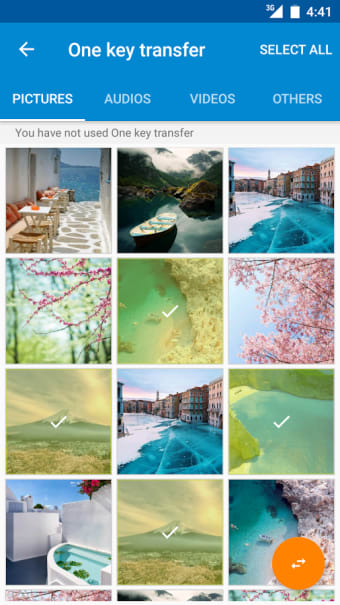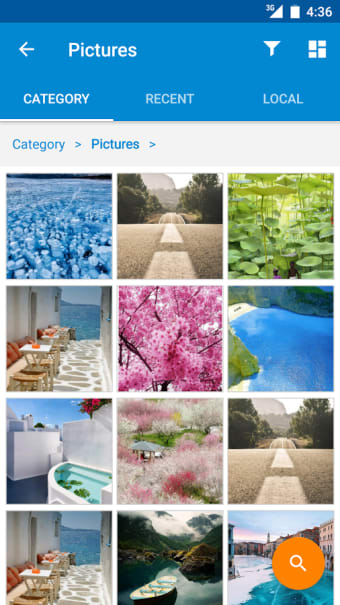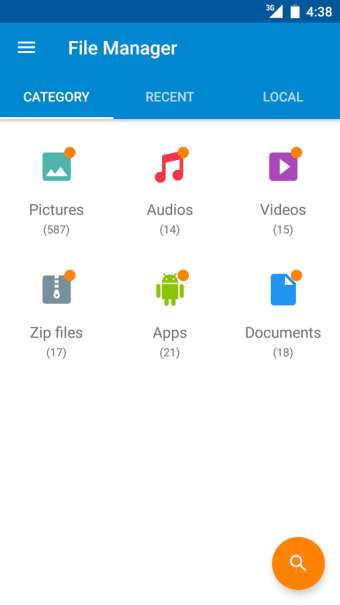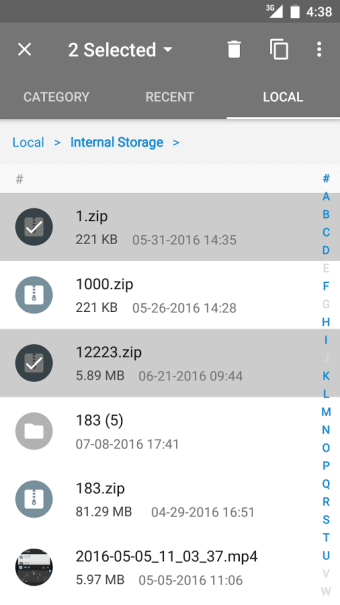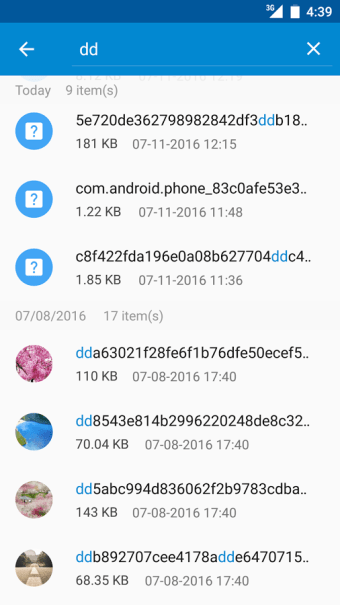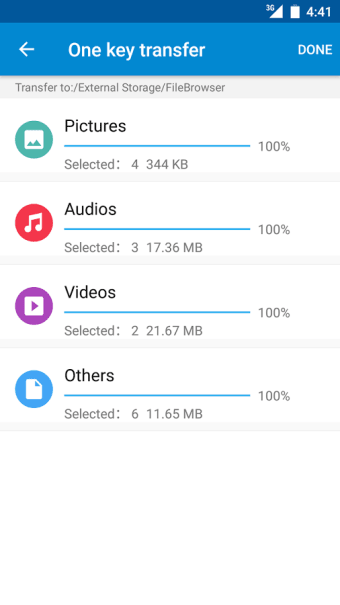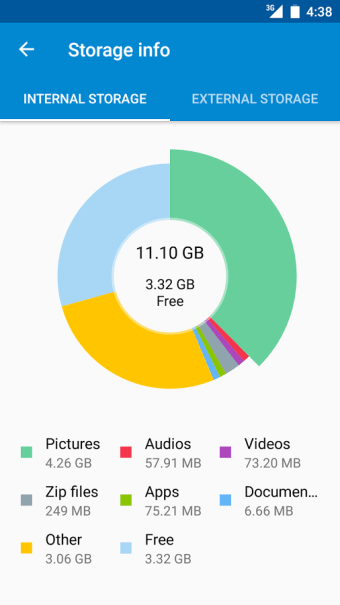Easily manage the files on your Android device
Managing files on your Android mobile device can be a pain. There is internal memory and removable SD cards to check and phones can save things in strange file locations. Get Moto File Manager to help clean up the files on your phone. Bring the power of a computer grade file management system to your phone!
Phone file systems can be messy
Smart phones go with you everywhere and they're doing more and more things. Pictures, videos, office files, notes and more. Some programs will default save these files to the internal memory and some may default save to a microSD card (if one is available). You mostly won't care where something saves... until you have to find it again. Moto File Manager makes tasks that can be complex on a phone into easy actions. This application gives you one place to find everything, and find it easily. Preform comprehensive searches for file names on everything saved n your phone or show lists of files based on file type. Want to see what music or video files are stored? No problem! Simply select the file type that you want to view and File Manager does the rest without missing any of the files that you're looking for.
Includes useful tools for everyday users
We've gotten used to the easy and intuitive file operations available on a computer, with Moto File Manager you can have the same functionality on your phone. Easily rename, move and copy files without having to decipher your phone's native tools. Also included by default is a compression tool for compressing and decompressing files, giving you more space. Compression also comes in handy when you're trying to email large attachments for personal reasons or work. As part of the compression tool, you can also add encryption for added protection of your files. Losing your phone is one thing, but with your data safely encrypted, you won't have to worry about losing personal information as well. For those messy phones that have files saved in multiple locations, tools to automatically move files into a central location are also available, all at the tap of one button. The interface makes it easy to find what you're looking for and preform the functions that you need, most tools can be used with only a few taps.
A high quality file management application
Moto File Manager is produced by Motorola for Android mobile devices and is highly regarded as an effective solution to file management problems on your Android mobile device. Make tasks usually tricky on a mobile device easy like renaming or copying files, moving files from one location to another and viewing or searching all the files on your device in one place. Compression and encryption add functionality and security to the files on your mobile device. Don't wait, download this amazing file management application from the google play store for free today!